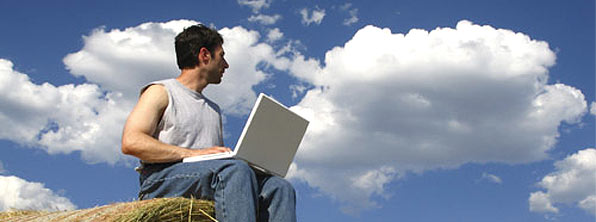
Have you ever heard of “the cloud” or “cloud computing”? Yep, those two are probably two of the most buzzed fancy words in the web today. What is cloud computing – or the cloud – anyway, and how it can help you in your blogging endeavors?
First thing first – the definition of cloud computing; there is one that probably best describes what cloud computing is – according to Wikipedia:
Cloud computing is the delivery of computing as a service rather than a product, whereby shared resources, software, and information are provided to computers and other devices as a metered service over a network (typically the Internet).
In other words, cloud computing allows you to access applications and resources on pay-as-you-go basis – just like how you use electricity (you pay only for what you use.)
So, what the cloud has got to do with bloggers?
Well, bloggers are known for their creativity and flexibility (wink!)
We bloggers can blog from a coffee shop, getting ideas to blog while on the go, blog while you are in class, blog while you are in office (oops!) and more. In other words, bloggers can blog anytime, anywhere they want. In doing so, cloud computing can help bloggers to be more productive and enhance their blogs in term of readership and revenue (for blog for business purposes.)
The jargon of the day is: Cloud working (someone who is using cloud apps and services for work purpose – in this case, blogging.)
To start working in the cloud, a blogger will typically need to use cloud applications or SaaS – some examples: Box, Dropbox, Google Apps, Microsoft Office 365, and such.
Here are some cloud apps for bloggers
These might not be the best cloud apps of all, but these are the tools I use in running my blogging business – check ’em out:
1. Dropbox
I use Dropbox mainly to backup my files – blog posts, images, etc. You can actually use Dropbox to store and share files, so it’s pretty much like your hard drive in the cloud, on steroid.
2. Pixlr
Pixlr is an online image editor. Instead of purchasing the expensive Adobe Photoshop or install free image editor that lacks power, I go for Pixlr for editing images in the cloud – the tools are powerful and can help you mingle with images and photos you will use with your blog post.
3. Google Calendar
I run multiple blogs – my days are filled with blog post writing and posting – including guest posts – and plenty of other things to take care of. I need to organize myself better. Even though I can schedule posts, with dozens of blogs to run, scheduling posts from inside my WordPress-powered blogs is still a hassle. The solution: Google Calendar! Schedule your posts, link building and promotional activities and more – in the cloud (now you know how I love the word “cloud”!)
4. Mail2Web
As I run multiple blogs, I also own multiple email addresses that are under the same domain name as my blogs. I want to check my emails on the go, having them delivered on 1 web email client – Mail2Web comes to save the day! It’s free to use, but you can only check one email address at a time; with a business account costing me $10/month, I can check up to 20 email accounts, pooled into 1 Mail2Web account.
5. ManageWP
ManageWP is a single dashboard for your WordPress-based blog dashboards – you can manage up to 250 WP-powered sites with ManageWP. With ManageWP, you don’t have to log into your WP dashboard for each blog you have – just login once, and you can do whatever you like with your blogs, including mass-updating WP plugins, posting, etc. – from a single dashboard. It’s free for up to 3 sites to manage.
Indeed, the cloud is powerful. With those 5 tools above – plus your own favorite cloud tools – you can blog whenever and wherever you like. Just plug into the cloud and off you go!
For more 101 on cloud computing and which cloud apps and services you should consider using, please visit Cloud Noob. If you are interested to learn more about the cloud in the form of infographic, log on to The Cloud Infographic. Finally, if you want to know cloud computing from business perspective, check out Cloud Business Review.

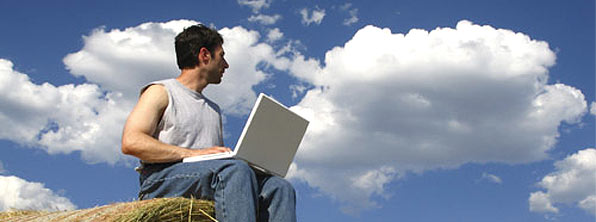


Hi Ivan,
I have not tried any cloud services yet but I will check out the one that you recommend in your post.
Justin,
That’s great! Please let me know how it goes…
Hey Ivan,
I like what I hear. I hear the term cloud apps, but I never really put much thought into exactly what they are. These are amazing tools that can really make things a whole lot easier. Thanks for the great tips and advice. I will be looking into cloud apps more after I leave your blog.
You gave me a good reason to come back and check out your blog for more useful info like that!… You’ve got what it takes to be a good blogger… providing value to your visitors. Wish more bloggers knew what that was all about… lol
You’ve got what it takes to be a good blogger… providing value to your visitors. Wish more bloggers knew what that was all about… lol
Anyway, thanks… and…
Take it easy,
~Jeremy
Jeremy,
Yeah – to tell you the truth, “cloud”-related terms are a bit abused… some called something as “cloud” apps, but it’s actually not one.
Also thanks for the kind words! It’s an honor…
Ivan
Get your head out of the clouds, Ivan!
To quote you, “…bloggers are known for their creativity and flexibility (wink!)”
Wink aside, the cloud will eventually take and smash your creativity and flexibility to the ground.
I guess it would be OK to use cloud technology, but don’t embrace it… keep your own files safe and away from the madding clouds!
http://dave-lucas.blogspot.com/2012/01/megaload-of-unintended-consequences.html
http://dave-lucas.blogspot.com/2011/10/cloud-computing-pro-and-con.html
Dave,
Point well taken – thanks for sharing your thoughts!
You see, I always be a cloud fan – I use Google Apps for Business to manage my online business, I use Pixlr to edit image online, I use Dropbox to store and share files, etc.
I understand that what make the cloud dangerous is the fact that people sign up with every cloud service they encounters – this is wrong. You need to know the pros and cons of cloud computing (just like your post) as we all know that cloud service providers pitch you with all the goodness of the cloud – without warning you with the dark side of the cloud – especially public cloud.
So, thanks for your warning!
Ivan
I use a “cloud based” blogging service, Squarespace, to manage and host my blog. Works like a charm
Dennis,
Thanks for sharing – Squarespace is not really a cloud-based service, but it indeed operates in the cloud (the Internet is one, big cloud, you know!)