 I have talked about this before, but alas, I will say it again. Converting traffic is not just a sale. A conversion is whatever action you want your readers to complete. That can range anywhere from buying something, opting in to your list to receive free content, answer a question, leave a comment, share, I could go on and on.
I have talked about this before, but alas, I will say it again. Converting traffic is not just a sale. A conversion is whatever action you want your readers to complete. That can range anywhere from buying something, opting in to your list to receive free content, answer a question, leave a comment, share, I could go on and on.
Beneficial Conversions
Most bloggers have specific actions they wish to be completed which rank higher on the importance tree than others. For example, you want a reader to opt in to your list which is probably more important than leaving a comment.
A list client can be driven to your blog over and over again, but maybe a reader is stopping by one time and leaves one comment and vamooosh…gone. Which is the most beneficial conversion?
Most Relevant Content
I discovered something amazing….I have been losing out on potential opt ins. I mean, why wouldn’t anyone beginning a blog want a free resources guide giving them all the free tools to use?? 
Most of you know that you should place your most relevant content “above the fold.” The reason being is that many visitors do not like to scroll. Some studies recently completed suggest that people are scrolling more these days, however, above the fold is still your best bet.
Google has developed a pretty sweet tool in the Google labs which lays out your website in browser view. Your most relevant content should be placed in the 90-99% viewing area to provide an optimal viewing area. The Google browser size tool shows you exactly where your % is and what content is placed there. Below is a graphic for you to gander.
Optimal Viewing Area
I realized from this tool that my free content promotion was in the 40% viewing area. Sucked!! Even though I had the opt in form higher on the page, in the top sidebar, it was not effective. And I already told you about deciding whether your efforts were productive or effective.
I was not utilizing the prime blog real estate of the upper 90%. Here is what Google has to say about the situation…don’t they always have something to say?!
Google Browser Size is a visualization of browser window sizes for people who visit Google. For example, the “90%” contour means that 90% of people visiting Google have their browser window open to at least this size or larger.
This is useful for ensuring that important parts of a page’s user interface are visible by a wide audience. On the example page that you see when you first visit this site, there is a “donate now” button which falls within the 80% contour, meaning that 20% of users cannot see this button when they first visit the page. 20% is a significant number; knowing this fact would encourage the designer to move the button much higher in the page so it can be seen without scrolling.
Having learned this, I have made some changes here at The Friendly Blogger to test the issue. I have moved my sidebar to the left and made some tweaks. My pertinent information is where it should be as far as the real estate goes.
The Bottom Line
Above the fold or above the scroll is generally your best bet for your high level content. Your most important information needs to land in this optimal viewing area for better conversions. Also, to understand how this effects your bounce rate, read this:
- How To Decrease Your Bounce Rate from WebPageFX
In case you missed the link above, and you scrolled..:) here is the tool again so that you can check your own site.
Let me have it! How did your site fair? What are your thoughts in regards to prime blog real estate?
I would appreciate it if you shared this~~~really I would.


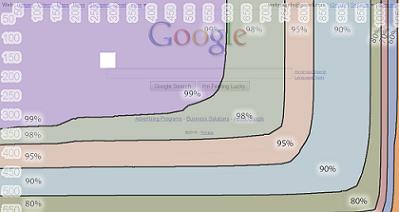
Pingback: Why the Right May be Right | Ari Herzog
Thanks for the mention Ari!
Pingback: List Building Mistake Or Necessary Evil?
Very interesting tool. Thanks for pointing it out. But before making any changes, everybody should look to their analytics and check what screen resolution are used by their visitors. It can be far away from the average internet user.
Great info Lisa, although I think more and more people are
1. using larger screen resolutions – so catering for anything below 1024 by 768 is a bit of an overkill (and even this tends to be less that 1280 by 1024)
2. use to blogs and long vertical pages, so they scroll without even thinking about it.
Excellent point Leo. I know for myself, I scroll and don;t even realize it. Maybe that’s why more of the recent studies are showing a return to the scroll! (sounds like a song.)
Appreciate your feedback and thanks for visiting my place!
Lisa
Pingback: Blog Audit Friday: Lend a Helping Hand to Traffic Generation Cafe
Thanks for sending me the link, Lisa – it’ll be added to my audit.
By the way, here’s a good, if I may say so myself, post on decreasing bounce rate:
30 Ultimate Tips To Dramatically Reduce Blog Bounce Rate
Ana:
I think I must say so myself as well that post is fabulous! I hope people are learning to take their bounce rate and conversions seriously! Looking forward to your responses on your blog audit
Wow great resource. Thanks hopefully I can optimize my content better as well. Also what plugin or code do you use for your subscribe form at the end of your article?
Hi Edwin:
It’s the RAX email subscription and social media links plug in!
Stop by anytime,
Lisa
I had read about the upper left to lower right movement of a blog from information provided by Nick Usborne. I had no idea Google had a tool for it – there is so much info on the Google site I get a brain cramp.
Now I’ve heard about site geography from 2 important people – Nick Usborne and you! Looks like I’ll be implementing that tool.
Thanks, Lisa!
Gibson:
My pleasure!! Let me know how it works out for you. And yes, Google has so many tools it hurts!
Lisa
Any tools I may not have heard of??
My list contained three – analytics, adwords and adsense. Now it has four – layout. I bet your list is longer than mine! HA!
With changes from Blogger to WP, and building new sites, I’ve had to work thru a few bugs. It’s been frustrating. So I’m focusing on writing and branding.
But at this point I’m highly Google illiterate. So please keep up the good work!
Thanks, Lis
Thanks Gibson!! I too am still working out bugs between the move from Blogger to Wp so I feel your pain!
I too am still working out bugs between the move from Blogger to Wp so I feel your pain!
Hey Lisa
Excellent post!
I am all about conversions right now, I am a stats freeeeak!
What I am using is some cheap tracker software named crazy egg and it is giving me some really interesting stats from the visitors to my blog and squeeze page.
Your tips are excellent gonna test them out.
Alex.
p.s I have to hold my hands up, I am a scroller and proud of it ha!
Hi Alex:
welcome to my blog and let me know how it works out for you! I have heard about Crazy Egg but have yet to look into it…I think I will do that today!
Cheers,
Lisa
Liza,
This is the first time I’ve seen this “Browser Size” tool. I made a minor change to my blog. I hope that will increase my RSS signup!
Thank you for this great tip!
Marlon:
Hope it helps and welcome to my blog!
Cheers,
Lisa
I also hope it helps your RSS subs!
Hi Lisa, great article. This is the first I’ve ever heard of the Google browser size tool, I’ll definitely have a closer look at that. It’s something that could prove to be useful.
I just stumbled across your blog, nice looking site btw, I have now added it to my bookmarks!
Darryl:
Welcome to my blog and enjoy your stay!
Lisa
Thanks Lisa, keep up the great work!
Hi, I am very new to blogging, but I have been wondering why it is that webstore seem to have menus on the left hand side, while blogs have the menu on the right. Is there a reason things have grown that way? Judging by those overlays, menu’s on the left could make a big difference, so I’m moving mine over right now!
Jane:
Welcome to my blog! I hope this helped and I never thought about the webstores before!! excellent deducton on your part.
Stop ny any time,
Lisa
*any time that is.
Pingback: Sunday Link Love #17
Pingback: SuperPost Sunday - Weekly Roundup #17 | nittyGriddy
This is an excellent post! I have been tweaking the WM Freelance Writers Connection site and have been looking for a way to get more opt-ins from our free ebook about online marketing for writers. This info helps a lot. Time to redesign the template, I think. Thanks so much for a great post! Consider me a new subscriber too.
Angela:
Welcome to my blog and you will get more great tips as a subscriber!! Good luck with the redesign and let me know if I can help in any way.
Good luck with the redesign and let me know if I can help in any way.
Lisa
Haha, I love that map graphic. It’s awesome!
All these points are awesome! I used to have my opt-in form below the fold when I started, but I since moved it to the header and I’m getting better results with it. I also tried a pop-form for a bit, but since people HATE THOSE (including me), I got rid of it and like to focus on gaining people’s trust now before asking for their contact info.
Interesting about the left sidebar thing. Mine’s on the right and I would have a heck of a time trying to move it, lol. It might be something split test in the future when I want to change my theme or design.
Great stuff Lisa!
Hi Elise!!!
Yes, I was so surprised when I saw where my stuff was landing. Since moving it, I have definitely had better results…I love the idea of the header though. I agree 100% with gaining trust as well.
Thanks for stopping by and did you bring my personalized stapler??
I have heard a lot of above the fold but I have never thought about that overlay before. I know a fair amount about SEO but I still have quite a ways to go for learning about best practices for conversion.
Hi Mitchell:
i was totally shocked when I saw the overlay too! Hope it helps some.
Welcome to my blog!!
Lisa
Greaaat topic Lisa.
From experience with redesigning an eCommerce site recently for my work – above the folder matters – more than you can ever imagine.
Getting people to take action is the goal whether its converting to a subscriber, leave a comment or buying – if you put up barriers of entry by having all of these elements in “off” areas than you’re less likely to get people on board.
I’ve been using CrazyEgg recently to look at how my blog is going and what people respond to; it’s been really cool and has influenced some of the things I’ve placed on my blog because I’ve noticed that there are some elements that I though would work well – actually don’t. (maybe I’ll write a nice post on this hehe).
Remember this: people generally bounce from a website within the first 7 seconds; does your content capture them in that time?
hi Murray and thanks for stopping by my blog.
I always tell people a conversion is any action, not just a sale. I am going to look into this Crazy Egg as well, thanks for the tip!
Lsia
Lisa you make some really good points. I totally agree with above the fold and careful placement of what you want people to see.
I am not sure of the effectiveness of left vs right bar though. I have seen some “heat” map studies where people know where to “look” for things like in the more typical “right” position. Of course this could also lead to blindly “overlooking” for the same reason. So I will have to think more about this.
Hi Steve:
Thanks for coming by my place. I have always had the right side as my placement. I was stuck for 2 weeks at the same number of subs for my opt in. I thought, what the heck, give it a whirl. Since I moved it over I have picked up 10 subs. Now, whether that is due to the move or calling attention to it from my post, I dont know yet. We’ll see how it plays out in the next few weeks!
have a great day Steve
Lisa
So how is your tweaking of your blog doing, but I was thinking that because traditional we have always had “forms or call to action” on the right of the website moving them to the other side might not be producing the desire effect or is your experience different?
Iroko:
Welcome to my blog! I appreciate your feedback and I have to say, my list was stuck on the same number of subs for almost 2 weeks. Since I moved my form I have picked up an additional 10 subscribers.
Cheers,
Lisa
Hi Lisa
Each time I come to visit you have improved your layout. Way to go Since the blog audit your site appears to be going from strength to strength.
Since the blog audit your site appears to be going from strength to strength.
I also have my opt-in at the end of my post also so my readers get 2 opportunites to sign up.
All the best for the plans you have to take this blog even further.
Patricia Perth Australia
Thank you Patricia. It’s always nice to see you around here…you make it smell purty!!
Hopefully I dont need to mske too msny more changes..it’s exhausting!!
cheers,
Lisa
Hi Lisa,
Google is always coming out with new tools that are really helpful. I didn’t even know about this tool, but it’s obviously useful for making sure that your quality products are featured above the fold. I may have to re-work my blog as well after I take a look at this.
Richard:
Welcome to my blog. And it does seem Google is always coming up with something useful for us!! Let me know how it plays out for you!!
Cheers,
Lisa
You have me thinking on this Liza. I think I need to incorporate this method on my blog.
welcome to my blog Walter and let me know how it works out for you!!
All the best,
Lisa
I duno….I tried using the tool but it didnt budge ..must be some kind of misconfiguration between the keyboard and the chair :-p
But Im totally with you on the point of the article. I do think through the placement of “things” on my sites.
And whats “important” can change from site to site of course. But its always an important thing to consider.
LOL Dino!! And you are right, “important things” vary by user. Like your talent acquisition stuff!!
Have a great night!
Lisa
Wow Lisa, you never cease to amaze me! Another great post packed full of information that we ALL can learn from. And I think it’s pretty safe to say that most of us do not have our sites set up correctly. I know I don’t on either of my blogs. This tool is really helpful and I appreciate you sharing this with us all.
As always, great post Lisa and I will definitely retweet it for you.
Adrienne
Thank you so much Adrienne and I am glad that it helped. I was truly amazed at my results!!
Cheers,
Lisa
Pingback: SERPD
Was your whole sidebar on the left before?
Hi Dennis:
No I had he whole thing on the right. When I used my little tool to graph the high impact areas, I had not so primie info in the optimal area.
I thought I noticed quite a layout change here today. That’s a freaking awesome tool and explains the positioning of opt-in forms for many bloggers I know.
Very great find here Lisa. Sharing now!
Thanks Robert! I was surprised to see how my page looked so hopefully it helps some people!
Great thought Lisa. I know something we think which is unimportant is indeed very important. Thank for the idea. Took my side bar to the left. Meddling with some alignment. Hopefully will fix it by the end of the day.
Fingers crossed. Let me see if my conversions increase (in my case, the subscriptions).
Jane.
Aweosome Jane! Let’s see how it works out for us!
All the best,
Lisa
Hey Lisa,
I just came back to say that it indeed works. After I have moved my subscription form to the left I have seen a 40% increase in the subscription rates. That’s awesome.
Thanks for the eye opener.
Jane.
Awesome Jane!! Congrats…I am glad it has worked for you. I have seen impressive results as well!
Cheers,
Lisa
Pingback: Tweets that mention How You Lost 20% Of Your Conversions -- Topsy.com
Hey Lisa. boy you are good. What an active little noggin you have. Awesome post. I honestly don’t know how you don’t r un out of steam girl. What with your busy job and keeping your blog so informative. A person could honestly learn all they need to know from visiting here.
I am ‘threatening’ to re-design my blog… as you know… I’m changing to Thesis… but it’s a bit scary due to time and learning curve.
I tell you though once I do (which I have to quickly due to speed issues that also need to be solved by Devesh)- I’m using this suggestion!
I’ve missed coming by as often lately with the Blog Challenge and life getting pretty full… but I’ll be baaaak!! Thanks for the great info. Jayne
Jayne:
See, this is why I LOVE when you visit. you always bring the bright side and positive energy. I have been in a slump lately because I always try to bring new info. I am learning that even though it may not be new, I can bring my own twist to it.
Devesh will definitely take care of you and I also know that Ana can give you tips on Thesis. Kudos to you for making the switch! It’s scary when we start messing around with our designs. You will be great and as always, a true pleasure to have you here.
Lisa